Within 1-2 business days of submitting your Common Application, you will receive an email invitation to create your Virginia Tech Applicant Portal.
To link your Transfer SRAR to your Virginia Tech Transfer Common Application:
- Log in to the Virginia Tech Applicant Portal.
- Located underneath your Application Checklist, click Log into SRAR.
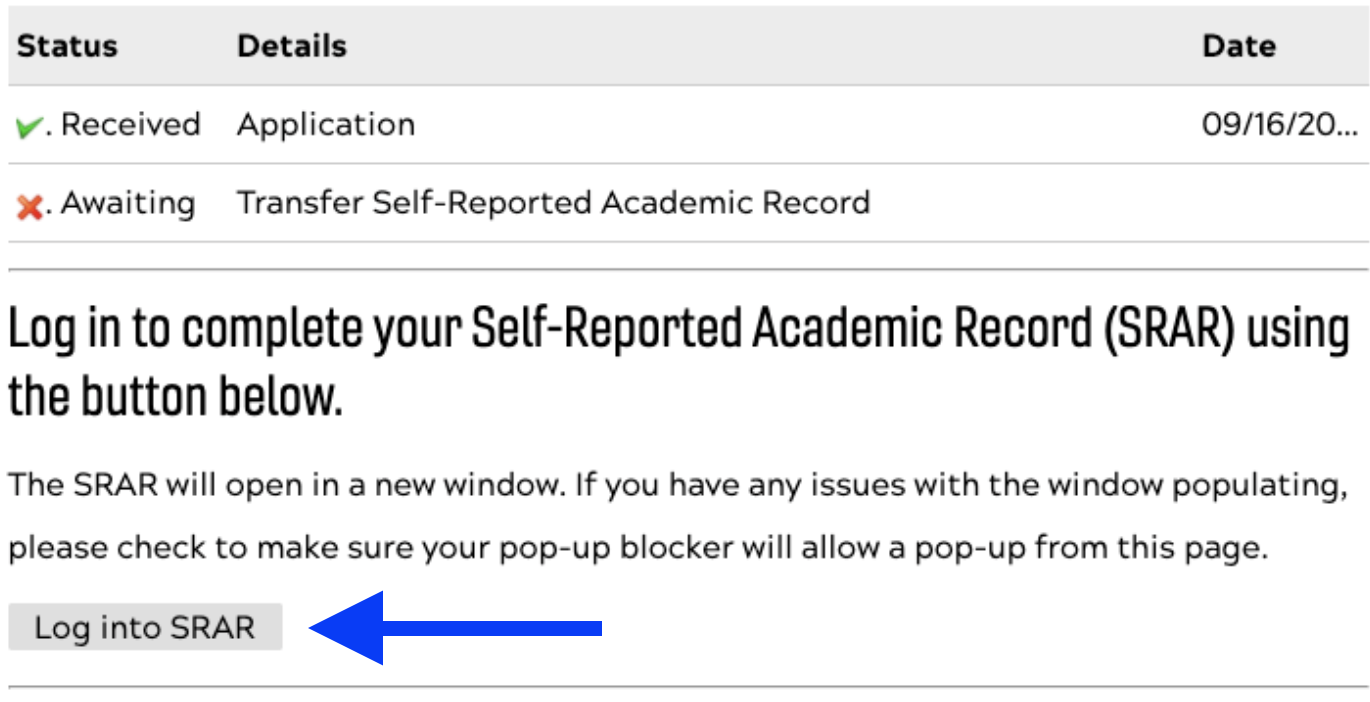
- On the SRAR login page:
- If you have an existing SRAR account, log in with email address and password to link your Transfer SRAR to Virginia Tech.
- If you have not already created a SRAR account, you will be prompted to do so.
- On the SRAR Home tab, select 'Transfer Student' in the Student Type box if this is not already selected. This will allow the interface specific to transfer applicants to populate.
- After completing all Virginia Tech Transfer SRAR Requirements, submit the SRAR.
💡Tip: Once your SRAR has been linked and submitted, please allow 1-3 days for your 'Sent Status' to update and for the university to acknowledge receipt of the SRAR (e.g., on your applicant portal).