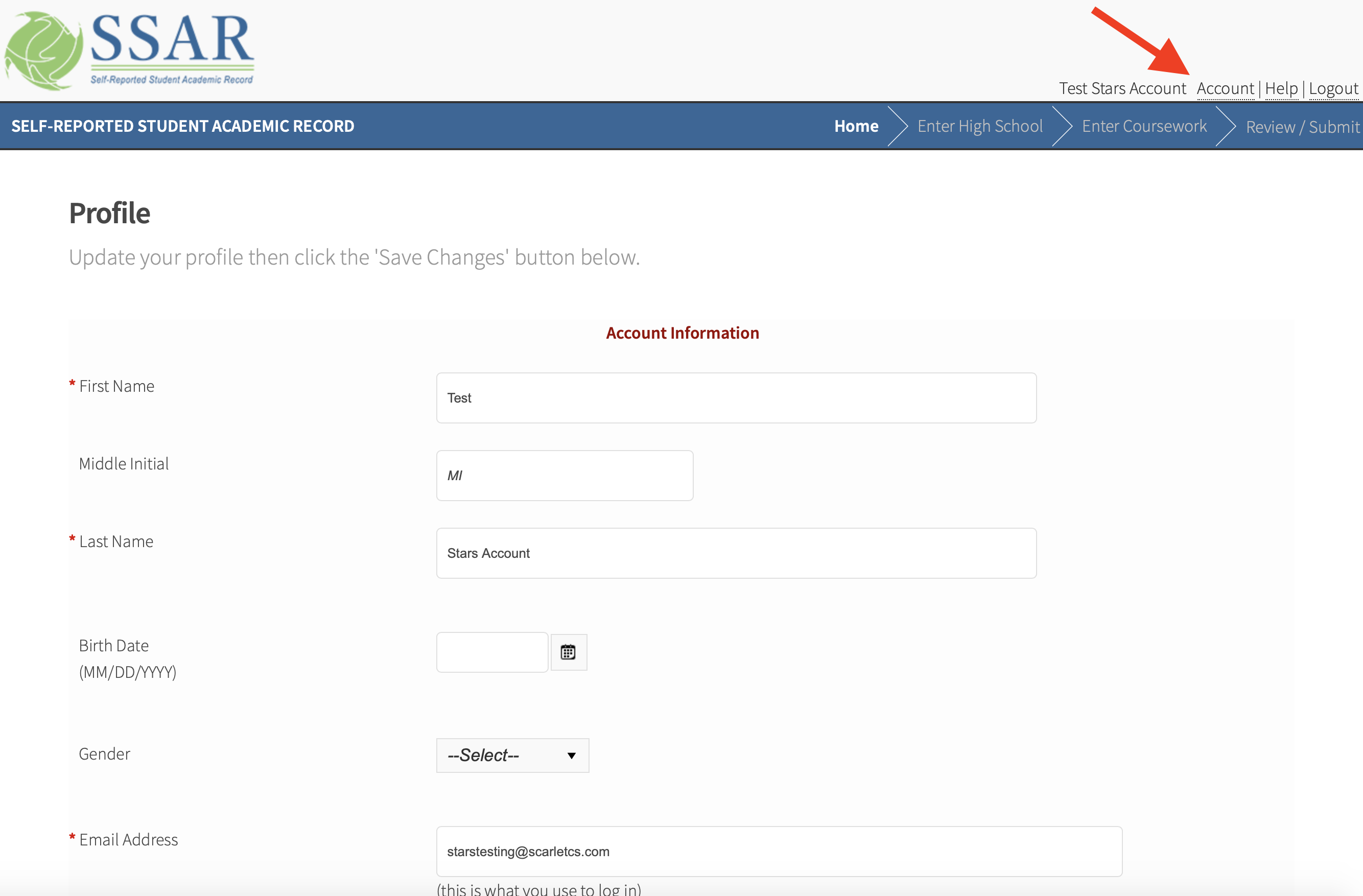SSAR Home Page
The following two sections appear on the Home screen:
Recent SSAR Updates
Applicants can view updates such as schools that may have been added or deleted from the SSAR and password reset requests. Additionally, this section will show the colleges/universities to which the SSAR has been sent.
Note: Colleges/universities also can use this section to send messages regarding your SSAR.
Linked Colleges/Universities
This section shows a list schools to which your SSAR is associated. These are the schools that will receive your record once you submit/lock your SSAR and link it to your college application.
Please see the admissions website for specific linking instructions if you have not already linked your SSAR.
Linked Date
A Linked Date will appear when you have successfully linked your SSAR to your college application. Please note your SSAR must be submitted/locked for your college/university to access it. If the link date is not populated, your SSAR is not linked and the school listed will not receive your SSAR.
Transmitted Date
Once the SSAR has been successfully submitted/locked and linked to your college application, it will be transmitted to the college/university. Please allow 24-48 business hours for the Transmitted Date to appear on your SSAR and for the Office of Admissions to receive it.
Account
You may edit your account and profile information under the Account tab. Be sure to click Save Entries before leaving the screen.