- Navigate to the Enter Exams page.
- Click on Edit Scores next to the entry you wish to edit.
- In the Exam Entry window, you can edit the Exam Date, and Grade/Score Received or Remove the exam entirely.
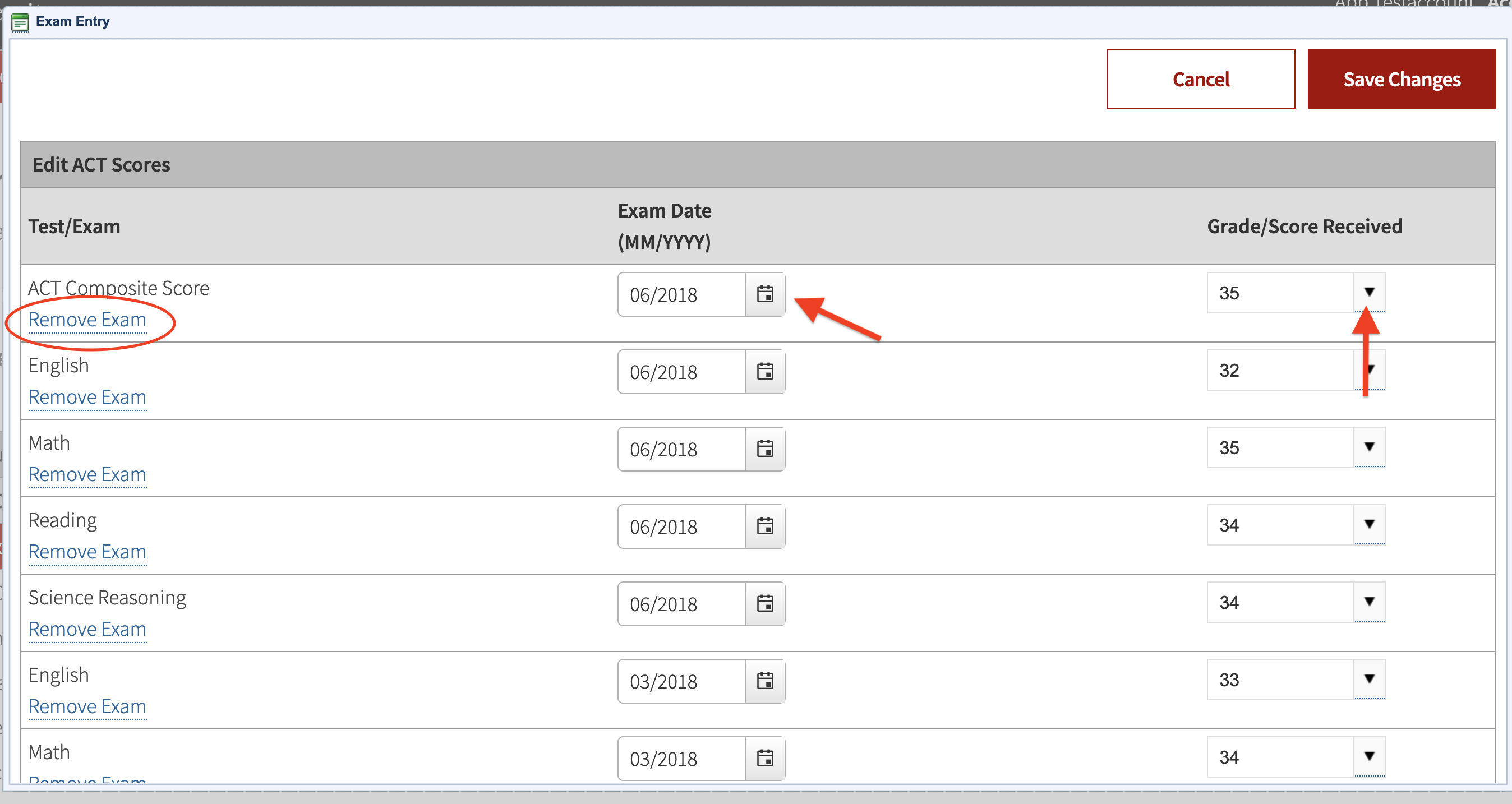
- Be sure to click Save Changes before proceeding to another screen.