The SRAR generates the coursework entry fields (on the Enter Coursework screen) as academic years (e.g. 09/2017 - 06/2018) based on the dates of attendance on the Enter High Schools screen (e.g. 09/2017-06/2021).
If you switched schools mid year (e.g. 01/2018) or mid semester (e.g. 03/2018) we recommend that you use the following approach to record all of your courses and grades for each school.
- Return to the Enter High Schools screen and temporarily change the Dates of Attendance so that they show all four years of high school (e.g. 09/2017-06/2021) for both schools.
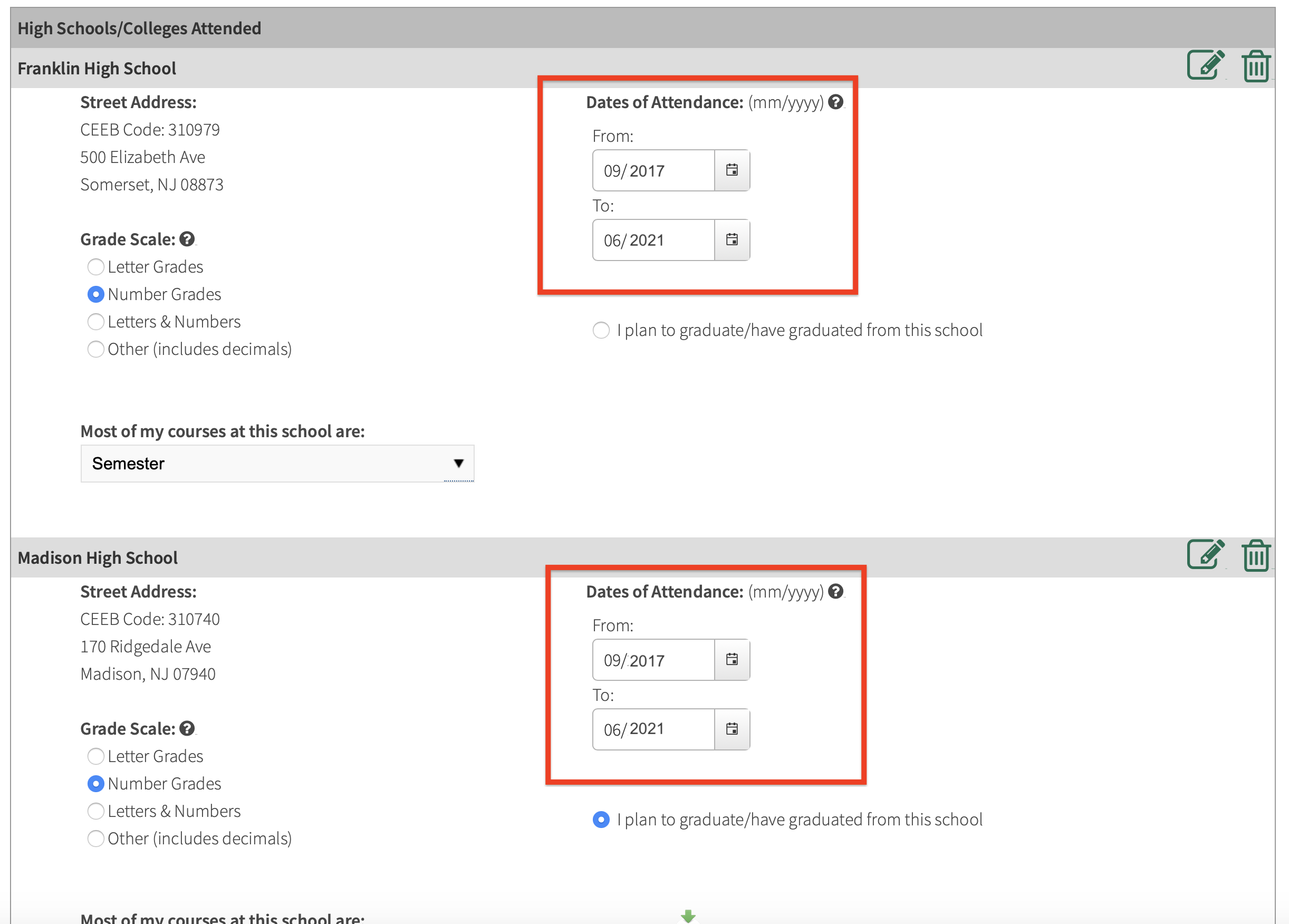
- Next, click on Enter Coursework and select the first school that you attended. You will see the academic years for four years of high school; however, you only need to record the courses and grades for the dates that you were enrolled.
- Once you record your courses and grades for the first school, return to the Enter Coursework screen to select the second school. Repeat the process to record the courses and grades for this school as well.
- After completing all of your course entries please return to the Enter High Schools screen and record the correct dates of attendance for each school.
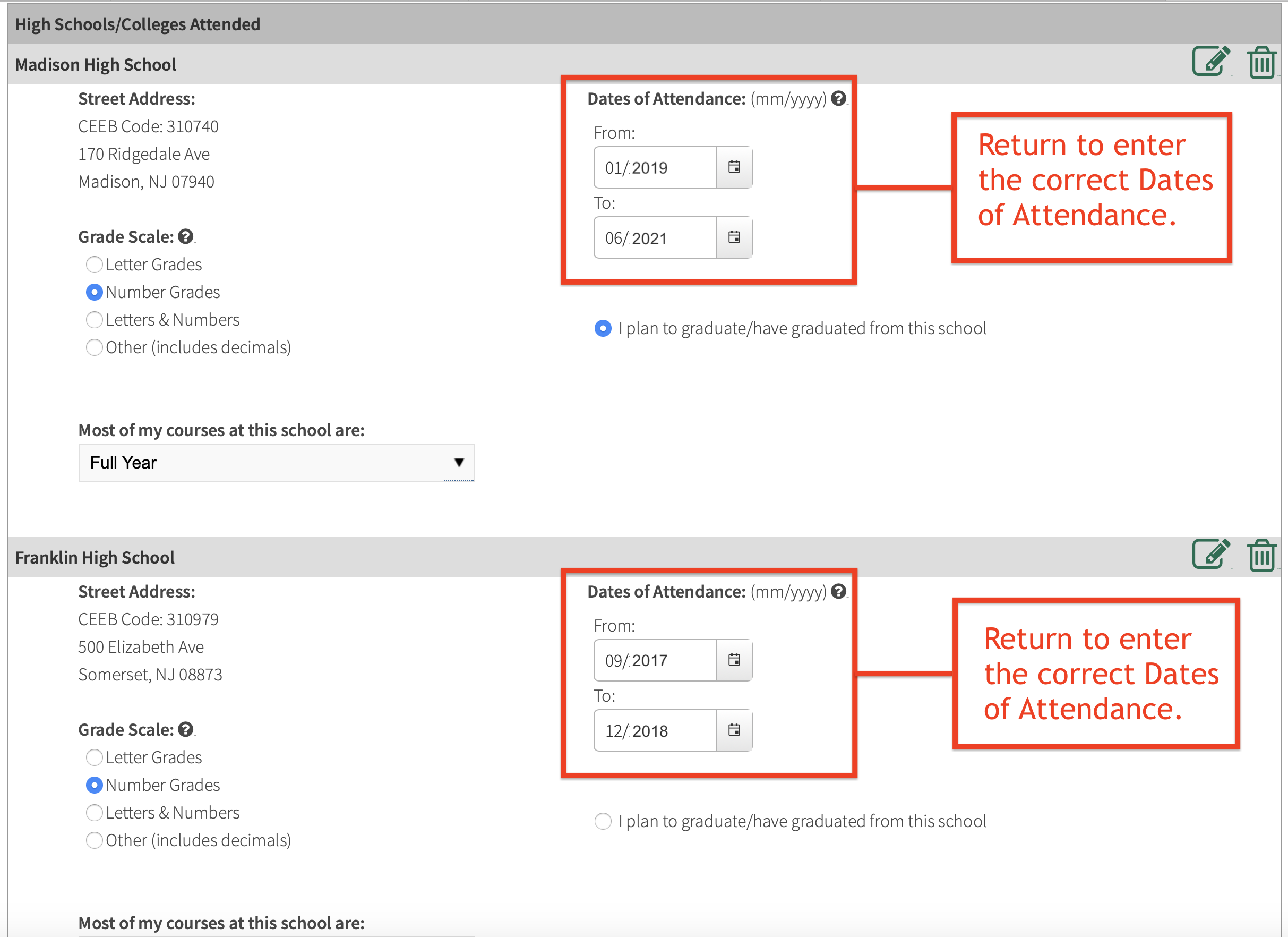
Note: The screenshot above is shown for demonstration purposes only. Please enter your actual dates of attendance.