To move courses from one academic year to another, please review the guidelines below:
- Go to the Enter Coursework page.
- Under the Enter Coursework section, click on the "edit" icon
 next to the academic year in which the course(s) are listed.
next to the academic year in which the course(s) are listed. 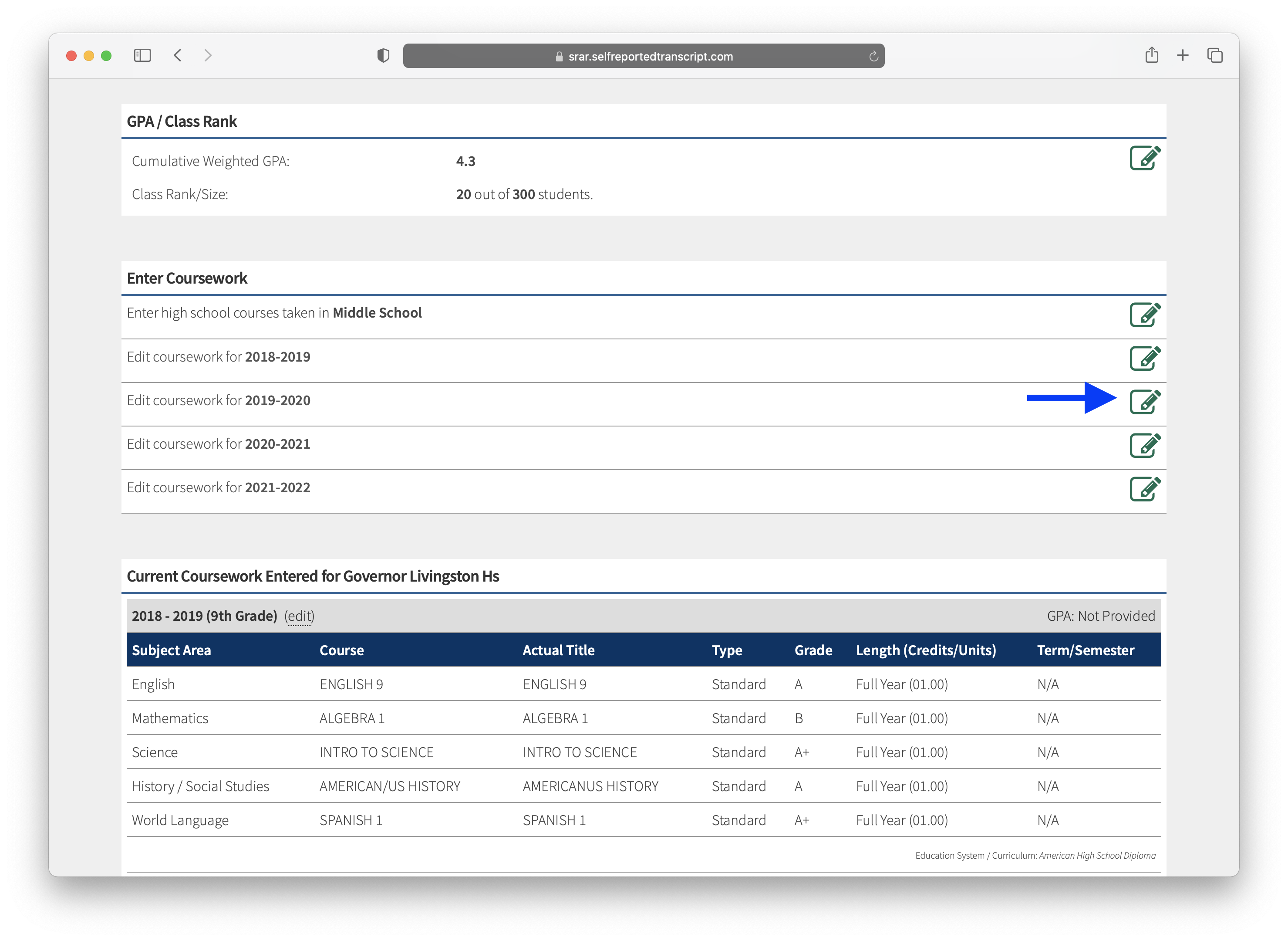
- Select the course(s) you wish to move and click the Move Selected Courses button.
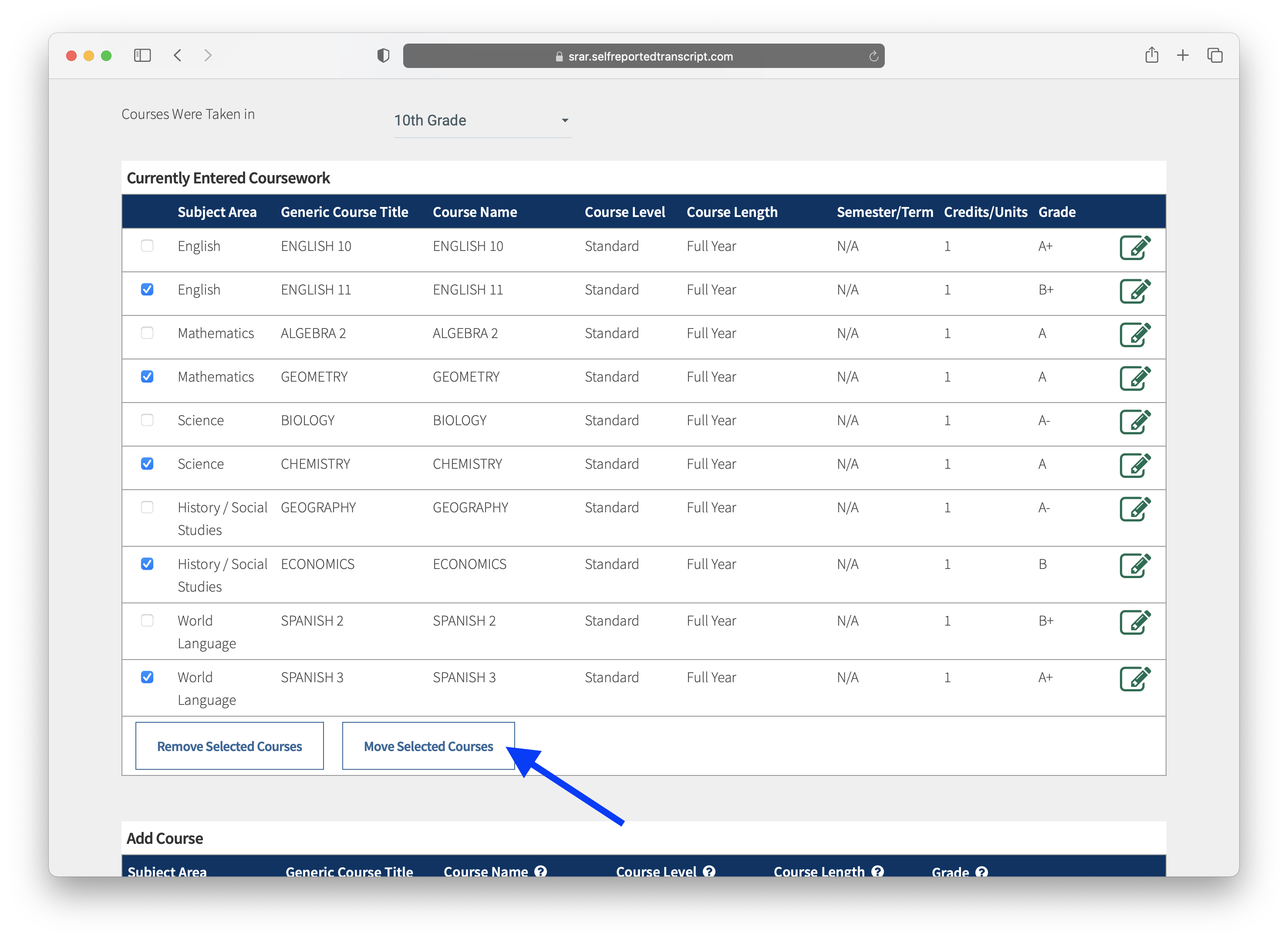
- Select the academic year/grade you would like to move the courses under.
Please note you can only move courses within the same school. Currently, we do not have the functionality to move specific courses between high schools.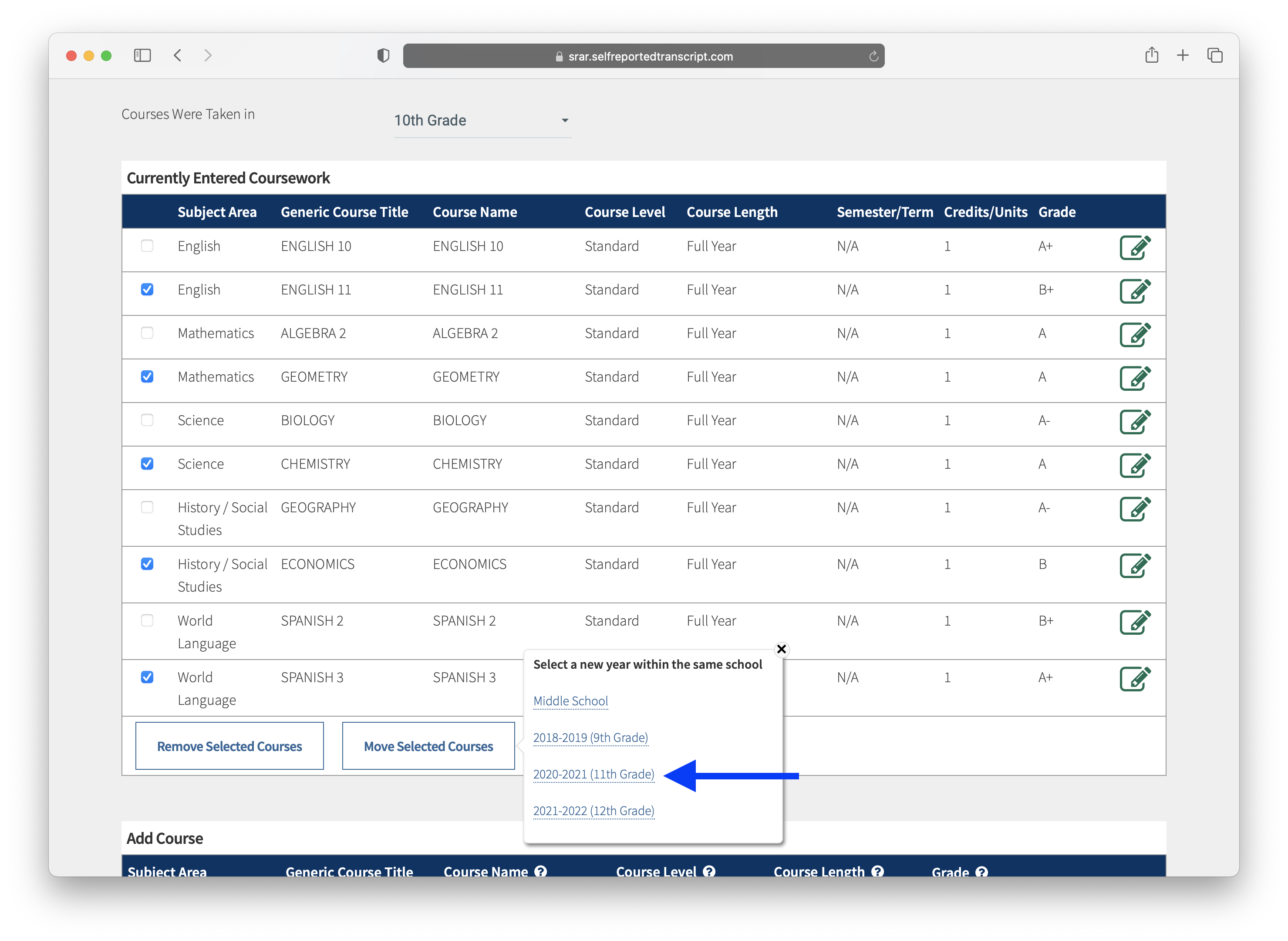
- A warning message will appear on screen. If you wish to move the selected course(s) to a different year/grade, click OK to confirm. Press Cancel to go back.
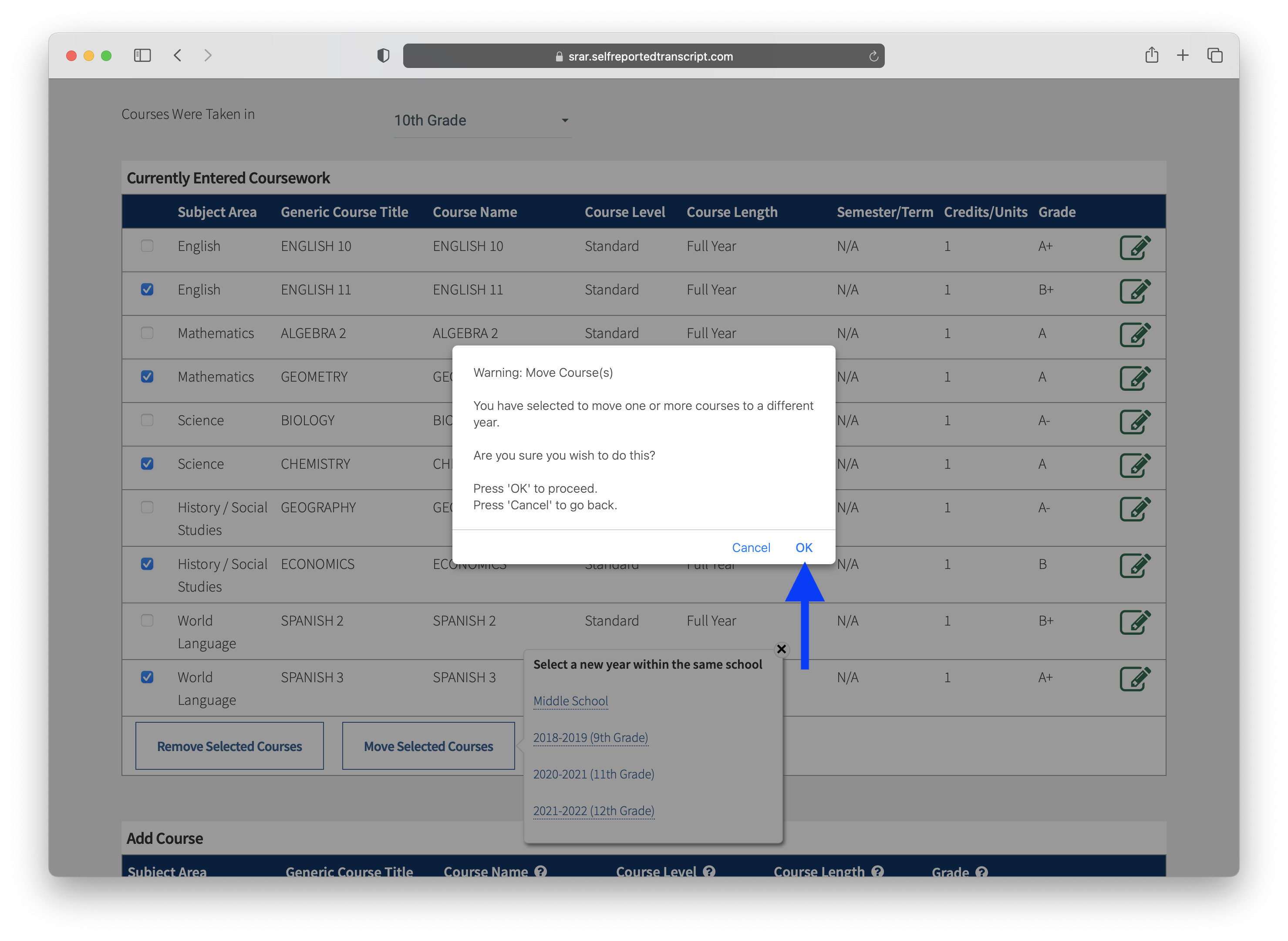
💡Tip: Review all academic years on the Review/Submit page for accuracy!