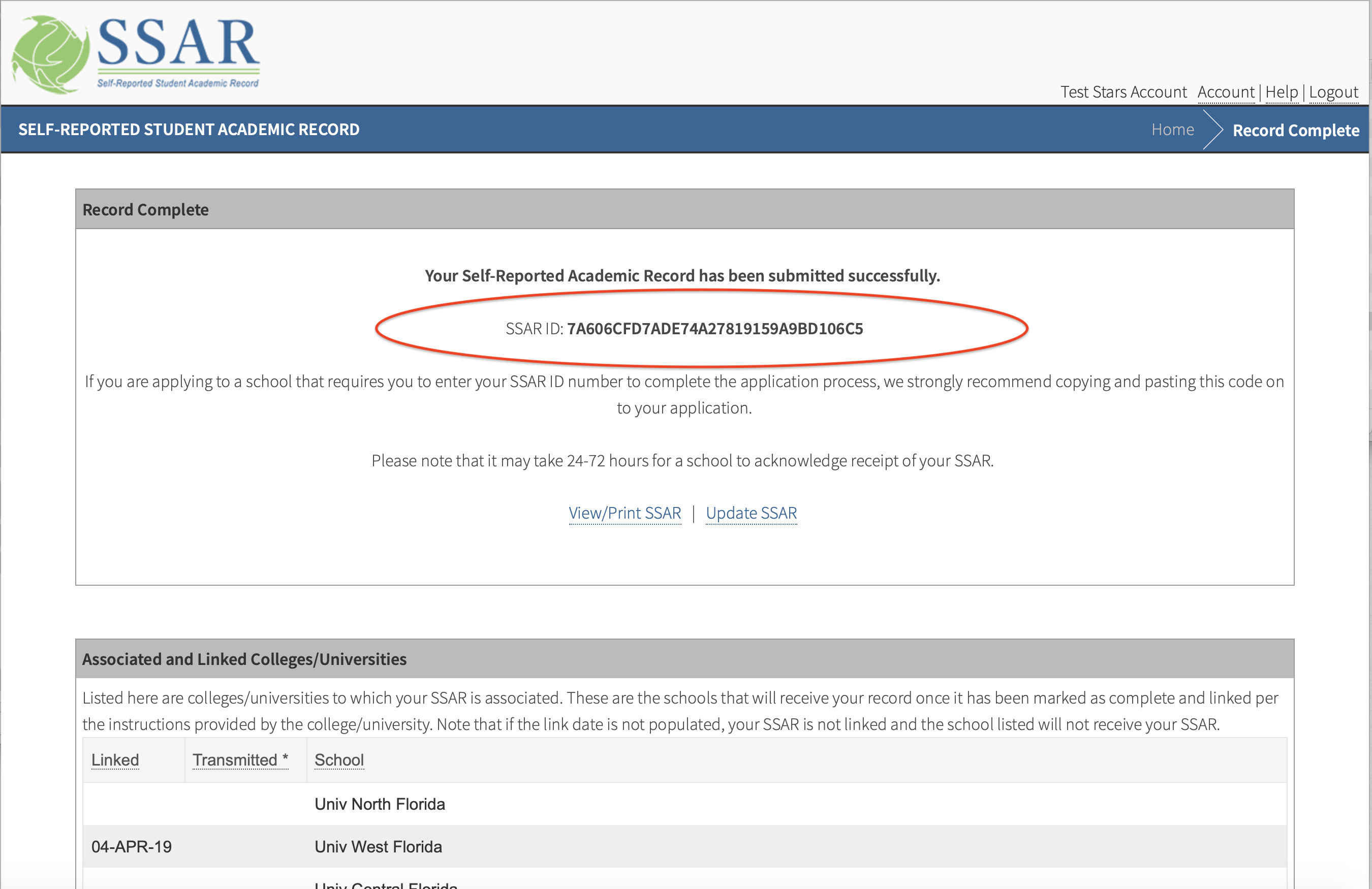Upon successful submission of your SSAR, your SSAR ID will be displayed on screen.
To see this ID, log into the SSAR at https://ssar.selfreportedtranscript.com/Login.aspx and click on the Record Complete link.
Your SSAR ID will be displayed as a 32-character string comprised of letters and numbers.
When using the SSAR ID to link to your online application for admission, please copy and paste the ID to ensure accuracy. Please also confirm you are using your SSAR ID (not the SRAR ID)! A SRAR ID will not work for participating SSAR colleges and universities.