There are two steps to complete the linking process:
- If you have NOT already started a SSAR account:
- Create a new SSAR account
- Complete and submit your SSAR
*Please note a complete SSAR for FAU includes self-reported test scores*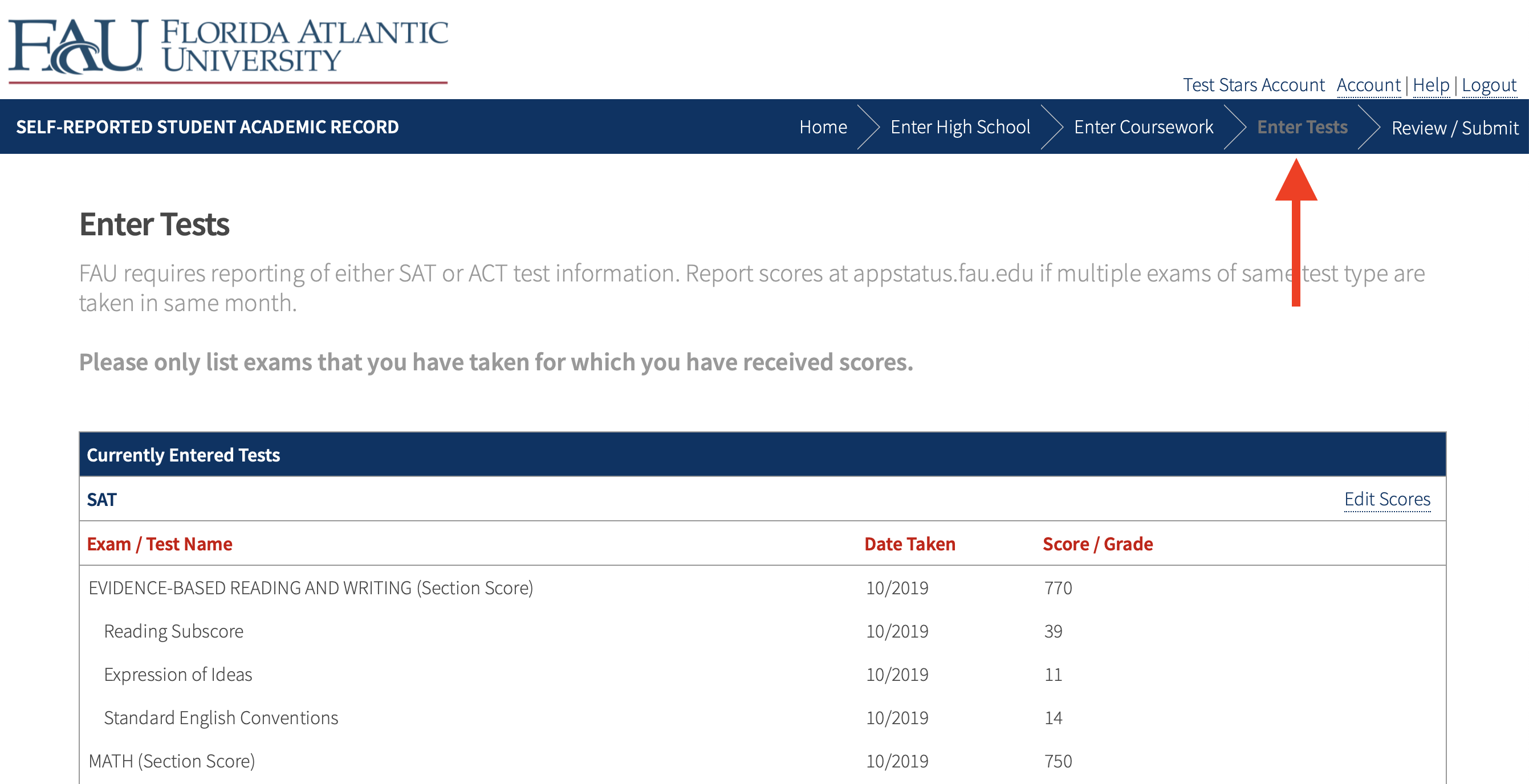
- Return to the AppStatus portal to link your SSAR to your FAU application
- Once you have completed your SSAR, please follow the instructions below:
- Copy your confirmation number from the bottom of the page of the AppStatus portal page
- Log in to the SSAR/FAU Application Link page using your...
- SSAR email address
- SSAR password
- FAU application confirmation number copied in step 2.1 above
- Click CONTINUE
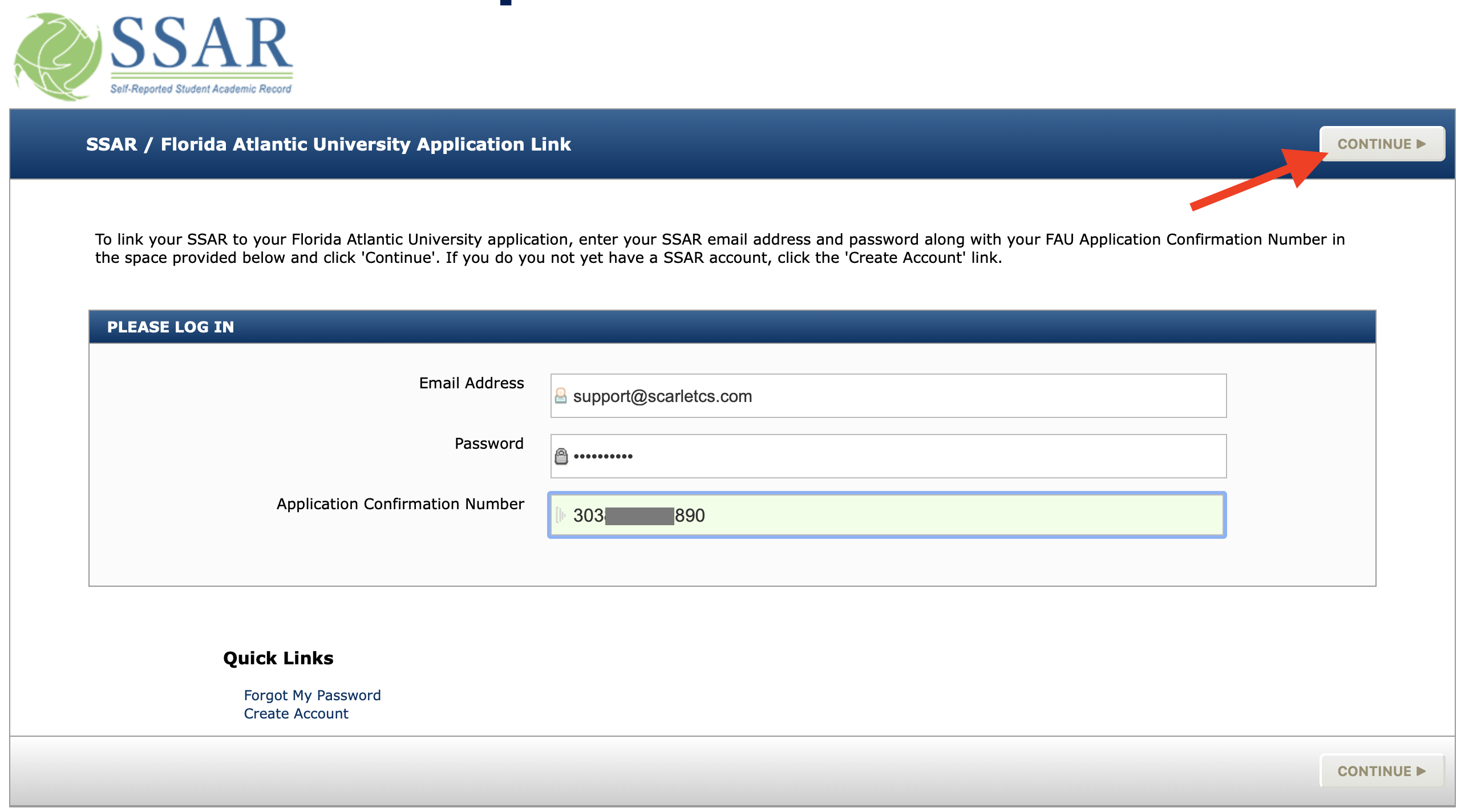
- After clicking Continue in the step above, you will receive the following message: Great! Your application and your SSAR have been successfully linked together. Click the Continue button to complete your SSAR login.
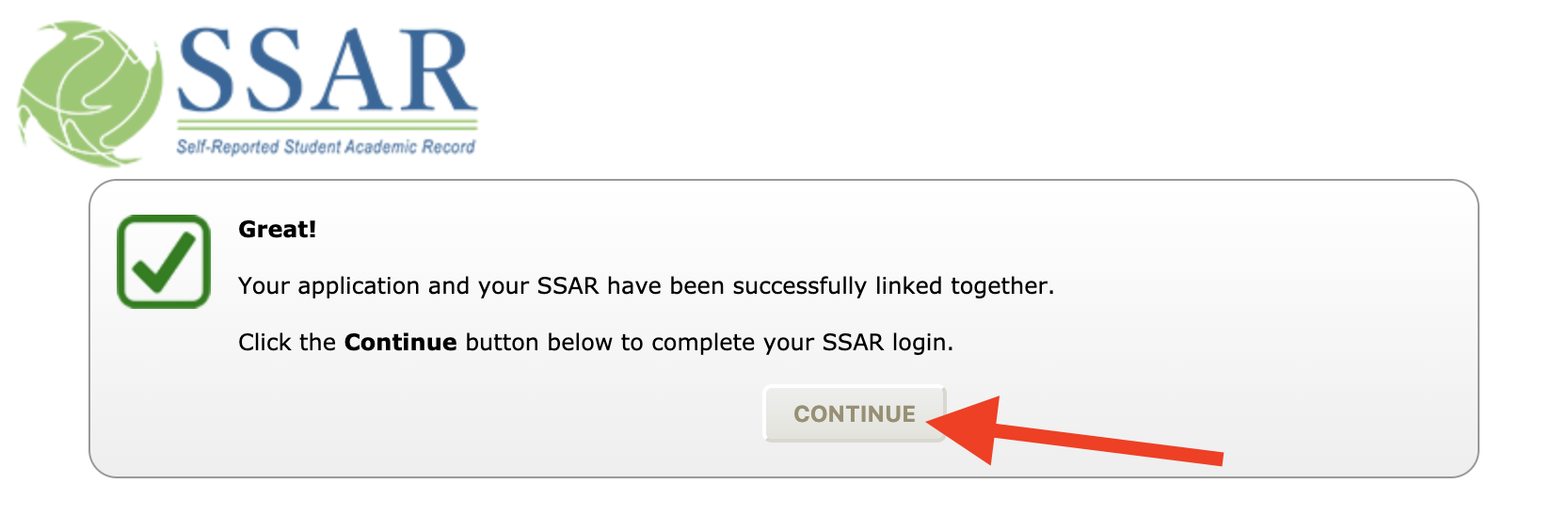
- If you have not done so already, complete all required sections of the SSAR, including the self-reported test score section.
- Navigate to the Review/Submit screen and confirm that all of your courses, grades, and other academic information match your transcript.
- After reviewing your SSAR for accuracy, complete the Electronic Signature at the bottom of the page to submit (lock) your SSAR.
Helpful Tips 💡
After linking the SSAR to a college application, applicants should always check the Home page of the SSAR for linked and transmitted dates. Please allow 24-48 hours for a transmitted date to appear.
Learn more at the FAU SSAR FAQ page.