Within 24 hours of submitting your application to the University of Delaware, you will receive an email from the Office of Admissions containing a personalized link to the SRAR and information on your My Blue Hen Home portal.
There are two ways to link the SRAR to your University of Delaware application:
Application Confirmation Email
- Within 24 hours of submitting your application to the University of Delaware, you will receive a confirmation email from the Office of Admissions containing a personalized link to the SRAR.
- Click on the SRAR link.
Note: Clicking this link will bring you to the SRAR website. - Enter your SRAR login credentials to complete the linking process.
My Blue Hen Home Portal
- After you have submitted your application, log in to your My Blue Hen Home portal.
- Once you gain access to your My Blue Hen Home account, you’ll find a link to the Self-Reported Academic Record (SRAR) under a checklist of application materials and items needed to complete your file.
- Click on the Self-Reported Academic Record (SRAR) link.
Note: Clicking this link will bring you to the SRAR website.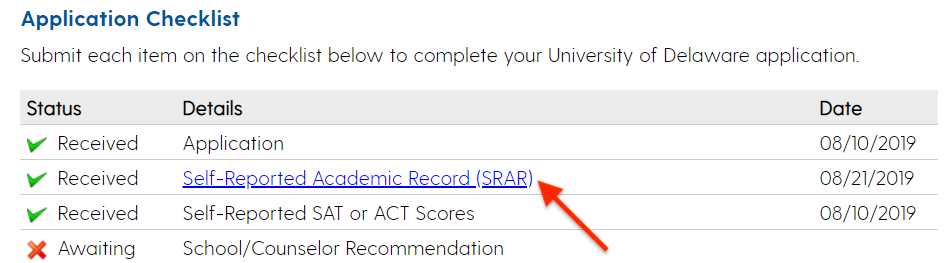
- Enter your SRAR login credentials to complete the linking process.
Helpful Tips 💡
After successfully submitting and linking your SRAR, we recommend returning to the SRAR homepage to confirm that your SRAR has been linked and transmitted to the University of Delaware. Please allow 24-72 hours for a transmitted date to appear.