Haven't submitted your application yet?
No worries. You can add a participating university to your My Colleges and Universities dashboard at any time (as early as the 9th grade). After you submit your college application, you can then link and submit your SRAR to any participating college or university.
Step 1: Add the university to your My Colleges and Universities dashboard.
On your SRAR homepage, add a participating university to your My Colleges and Universities dashboard by selecting the school from the Select School dropdown.
Skip to step 2 if the university is already listed under your My Colleges and Universities.
Step 2: Link your SRAR to your college application.
On your SRAR homepage, find the university under your "My Colleges and Universities" dashboard and click "Show Details for..." to review detailed linking instructions and to track the status of your SRAR.
Please note: Linking methods vary for each college or university.
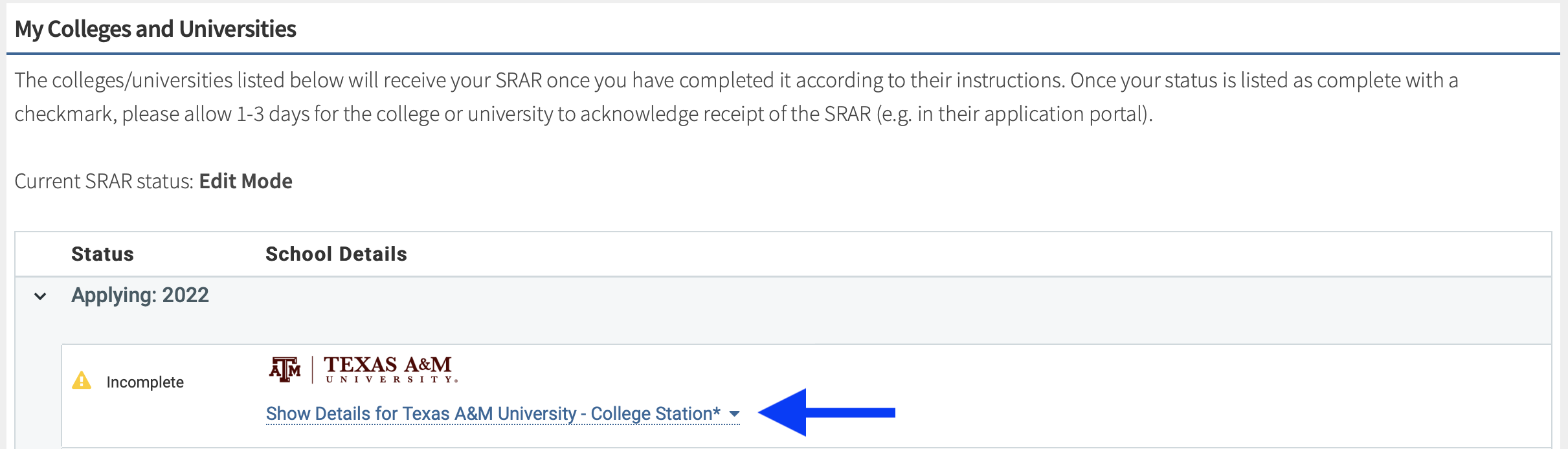
Follow the instructions provided by the university to successfully link your SRAR to your college application. 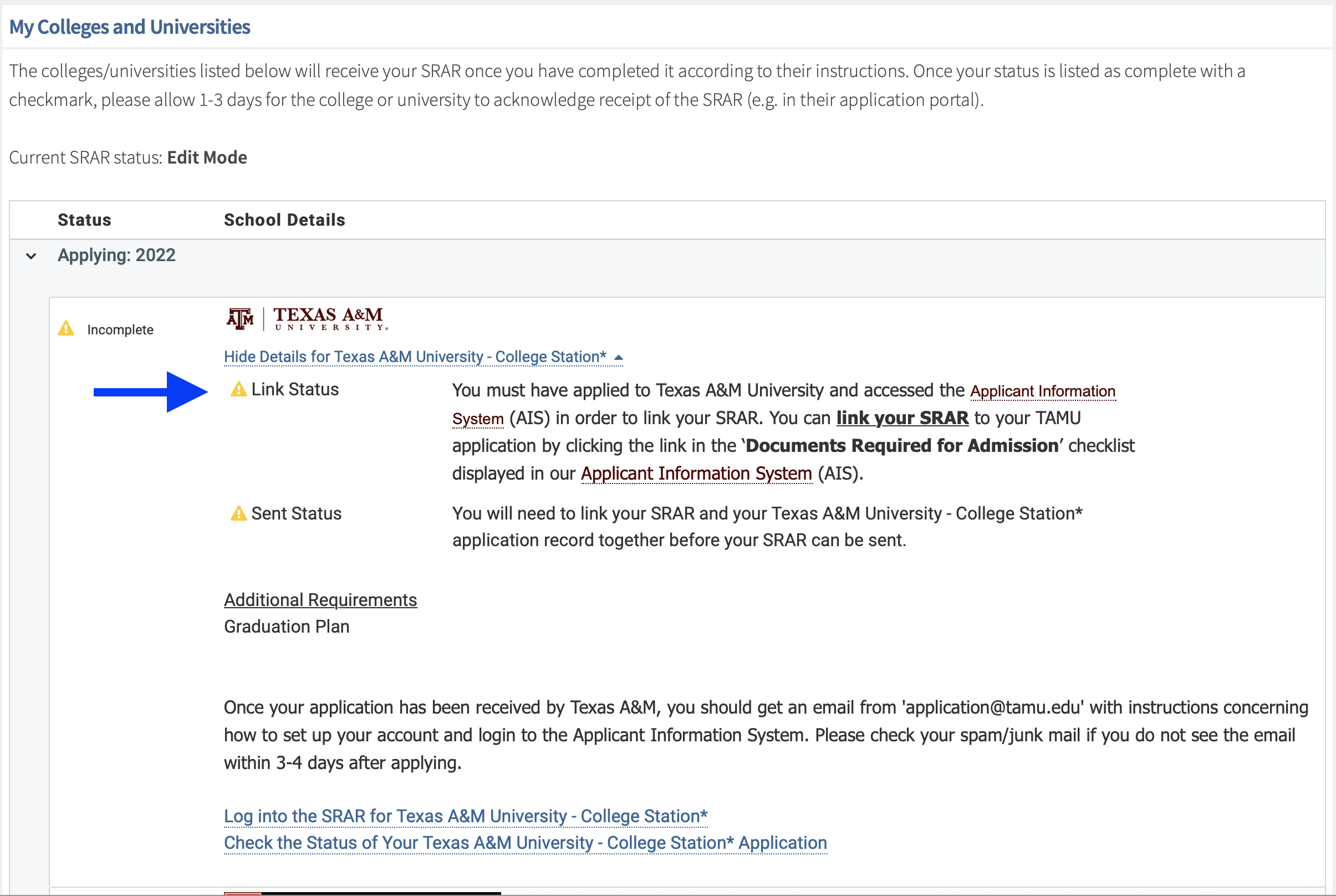
Step 3: Complete Additional Requirements.
If your SRAR is placed back into edit mode for additional requirements, please complete them. You will not be able to submit your SRAR until you do so.
If your SRAR is NOT placed into Edit Mode, you are finished 🎉. Please allow 3-5 business days for the university to receive your SRAR and for your "Sent Status" to update. If it has been more than five days, please get in touch with Student Support.
Step 4: Submit the SRAR.
Once you have completed any additional requirements and reviewed your SRAR for accuracy, please submit your SRAR. Allow 3-5 business days for the university to receive your SRAR and for your "Sent Status" to update. If it has been more than three days, please get in touch with Student Support.
💡TIP: In order for the SRAR to "send" to the schools listed on your My Colleges and Universities list, the SRAR must be submitted and linked. If you update a submitted SRAR, be sure to re-submit it, so the university can receive the updates.