To link your Self-Reported Academic Record (SRAR) to the University of Connecticut, please follow the instructions below. As SRAR requirements may vary for each participating college or university, it is essential to follow the on-screen instructions upon log in to the University of Connecticut SRAR.
IF YOU HAVE STARTED/SUBMITTED AN APPLICATION TO UCONN:
- Log in to the applicant portal by visiting s.uconn.edu/applicantportal
- Once logged in using your NetID and password, eligible applicants should see the Self-Reported Academic Record (SRAR) or Official Transcript detail in the Application Checklist. Select the item, and in the dropdown, click the Link your SRAR button to begin your SRAR or to link your completed SRAR to the University of Connecticut.
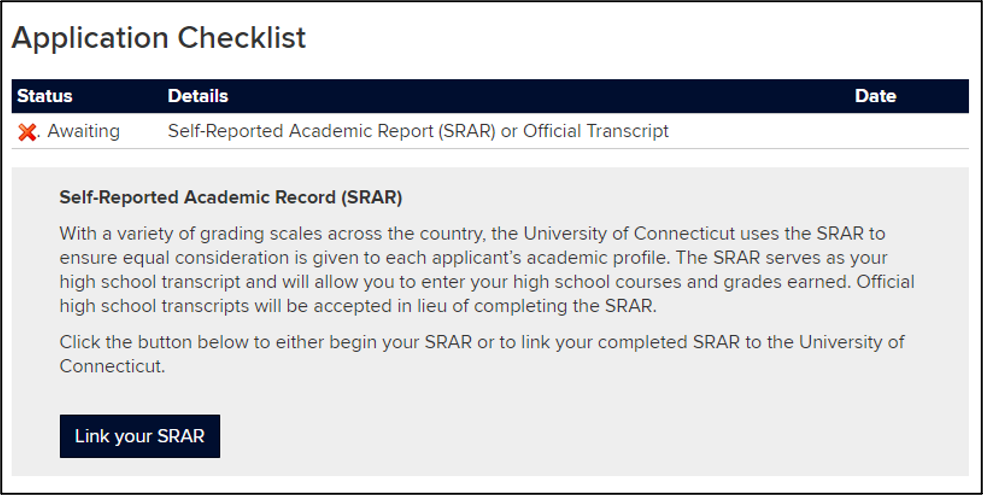
- On the University of Connecticut SRAR login page:
-
- If you have already created an SRAR account for another college or university, log in with your existing SRAR email address and password and select the Continue button to link your SRAR to the University of Connecticut.
- If you are new to the SRAR and have not already created an SRAR account, select the Create SRAR Account button to get started.
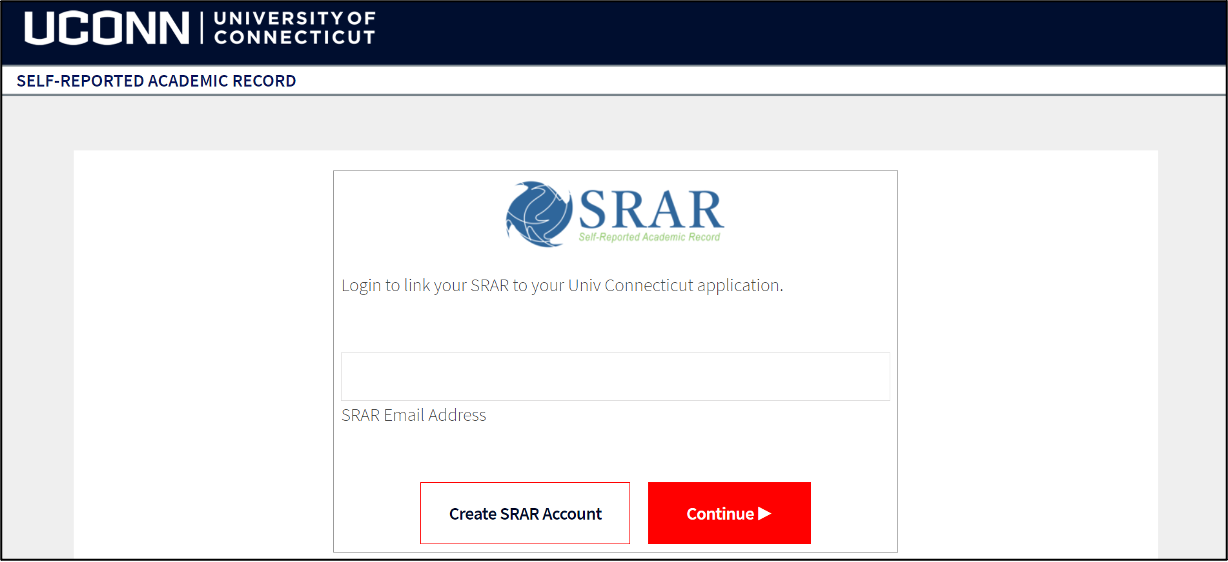
IF YOU HAVE NOT STARTED AN APPLICATION TO UCONN:
Students may connect their Self-Reported Academic Record and begin self-entering courses and associated grades via the SRAR as early as their sophomore/tenth grade year; however, students may not link and submit their SRAR until early September and/or after a completed application has been received. UConn’s application opens on August 1 each year.
To create a SRAR account, visit https://srar.selfreportedtranscript.com/generic.aspx and click Create Account. Follow the on-screen prompts. Once on your SRAR homepage, you can connect to UConn and any other colleges or universities you wish to connect to by choosing the school(s) from the Select School dropdown in the My Colleges and Universities section.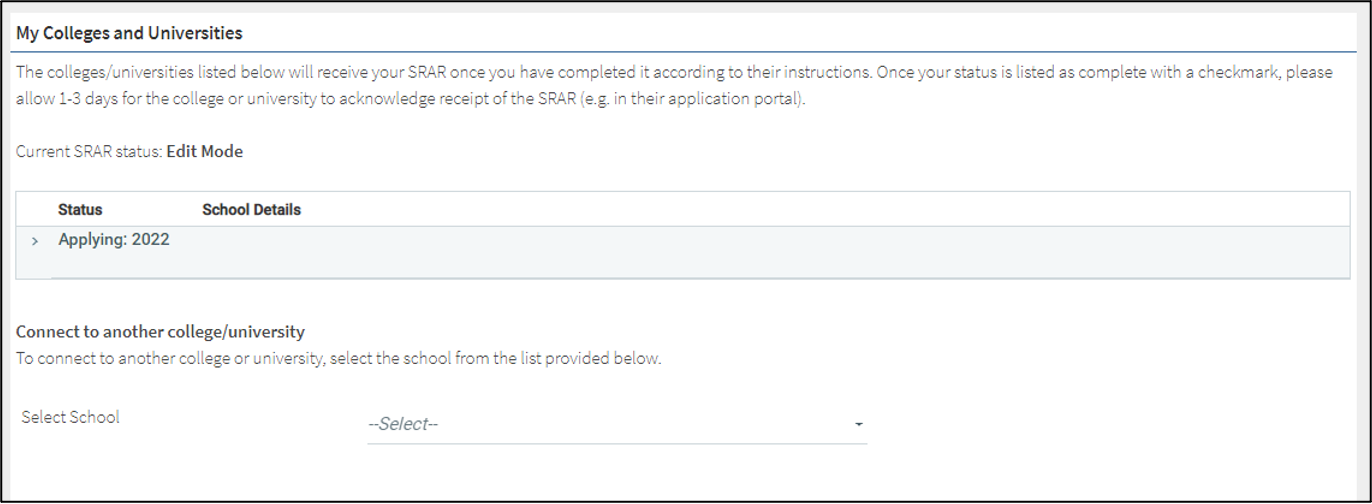
Helpful Tips💡
Records are marked Complete only once a student has connected, linked, and submitted a Self-Reported Academic Record (SRAR) to UConn.
Once the SRAR has been marked as Complete in a student’s SRAR timeline, applicants should allow 72 hours for the Sent Status to update. This acknowledges UConn’s receipt of the SRAR, and should trigger the detail to be marked as Complete in the applicant portal.