There are two ways to link the SRAR to your TAMU application:
The Applicant Information System (AIS)
-
You must first apply to the university and set up your access to AIS by creating a NetID and password. TAMU will send students instructions concerning creating a NetID within 2-4 business days after receipt of the application.
-
Once you are able to access AIS, login and navigate to the Documents Required for Admission checklist.
- Under the checklist of required documents, click the SELF-REPORTED ACADEMIC RECORD link. Note: This link will take you to The SRAR website.
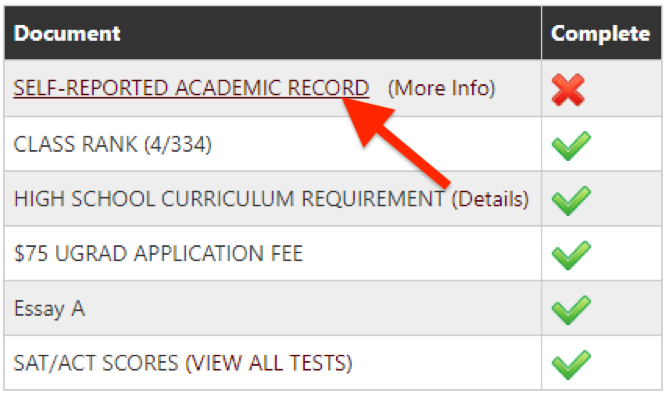
- Login with your SRAR credentials to complete the linking process.
Note: You should always return to the SRAR home page to confirm that your SRAR has been linked properly. See Helpful Tips below for more information.
Howdy Portal
- Confirm your SRAR is submitted.
- Log in to the HOWDY Portal and navigate to the Applicant Tab.
- Find the section labeled Self-Reported Academic Record (SRAR) and click SRAR.
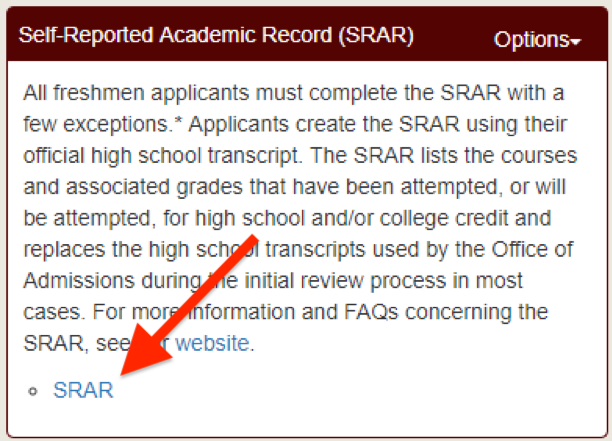
Note: Clicking 'SRAR' will take you to the SRAR website. - Login with your SRAR credentials to complete the linking process.
Helpful Tips 💡
After linking your SRAR, you should always return to the SRAR homepage and confirm that your SRAR has been linked and transmitted to Texas A&M University. Please allow 24-72 hours for a transmitted date to appear.
Learn more at the Texas A&M SRAR FAQ page.