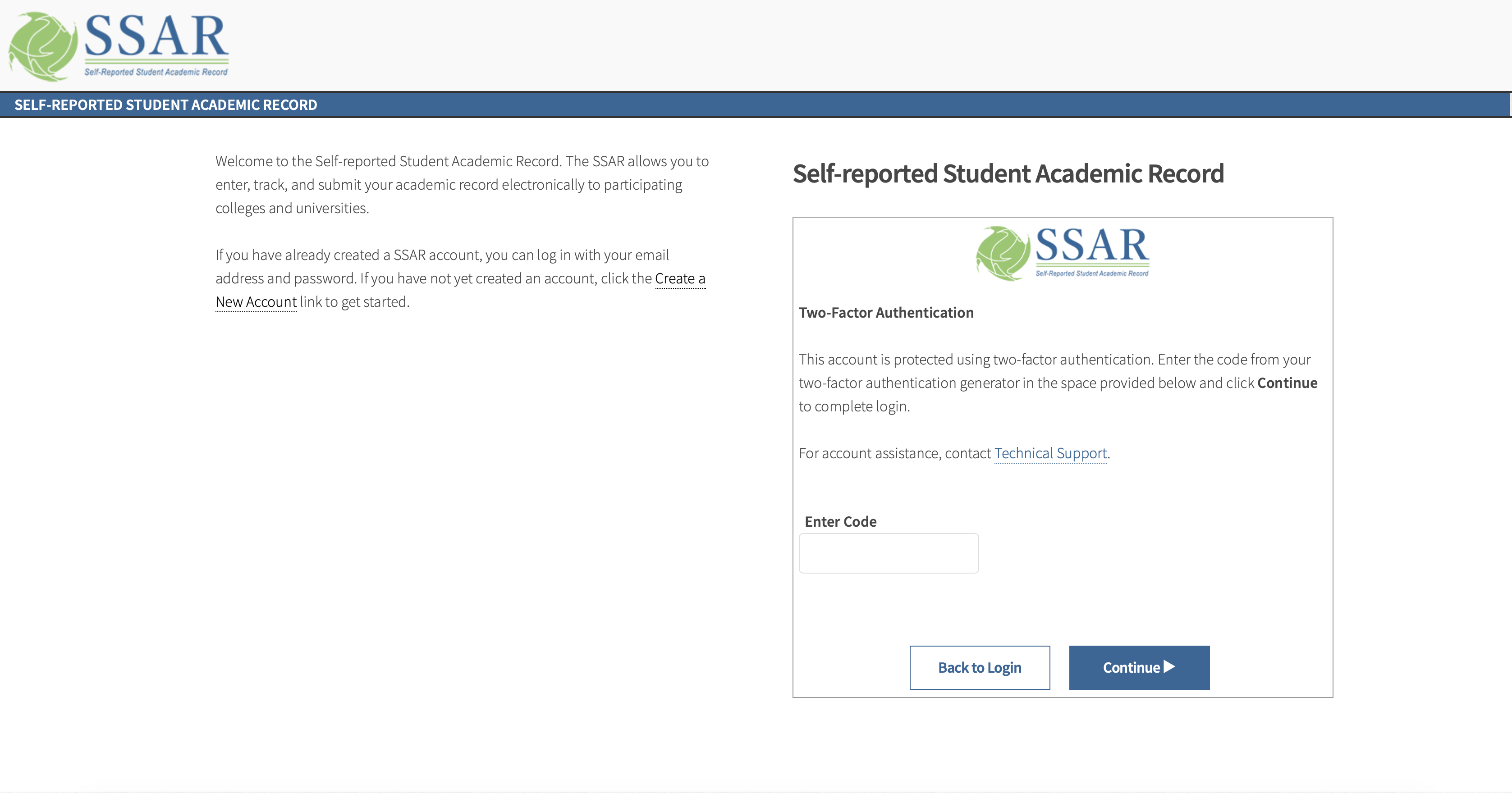- If you checked Enable two-factor authentication on your SRAR account but did not complete setup, please return to your SRAR Account page.
Note: If you cannot log in to your SRAR because you are stuck at the Two-Factor Authentication screen, reset your password to regain access to your account.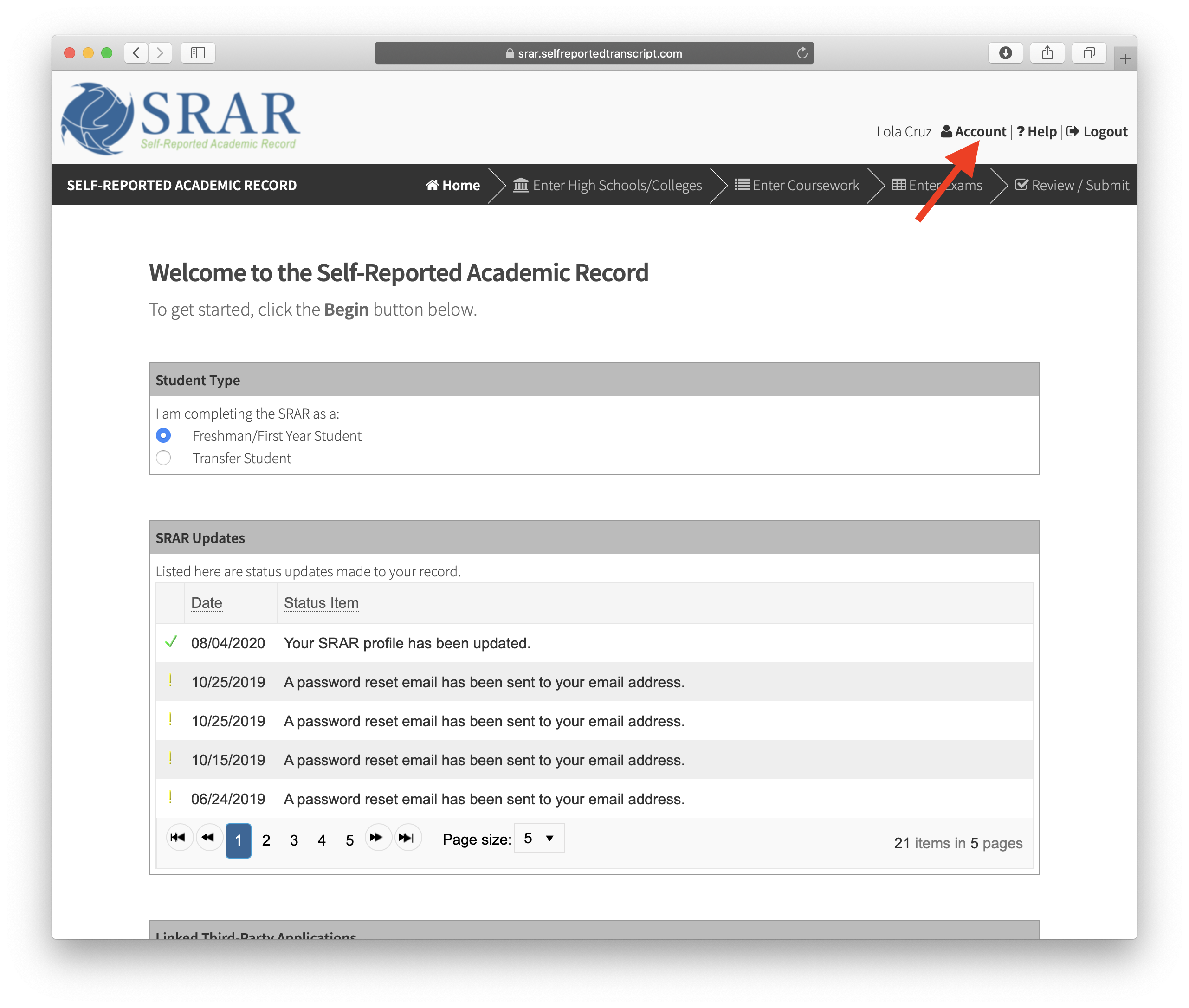
- On the Account page, scroll down and uncheck the Enable two-factor authentication checkbox.
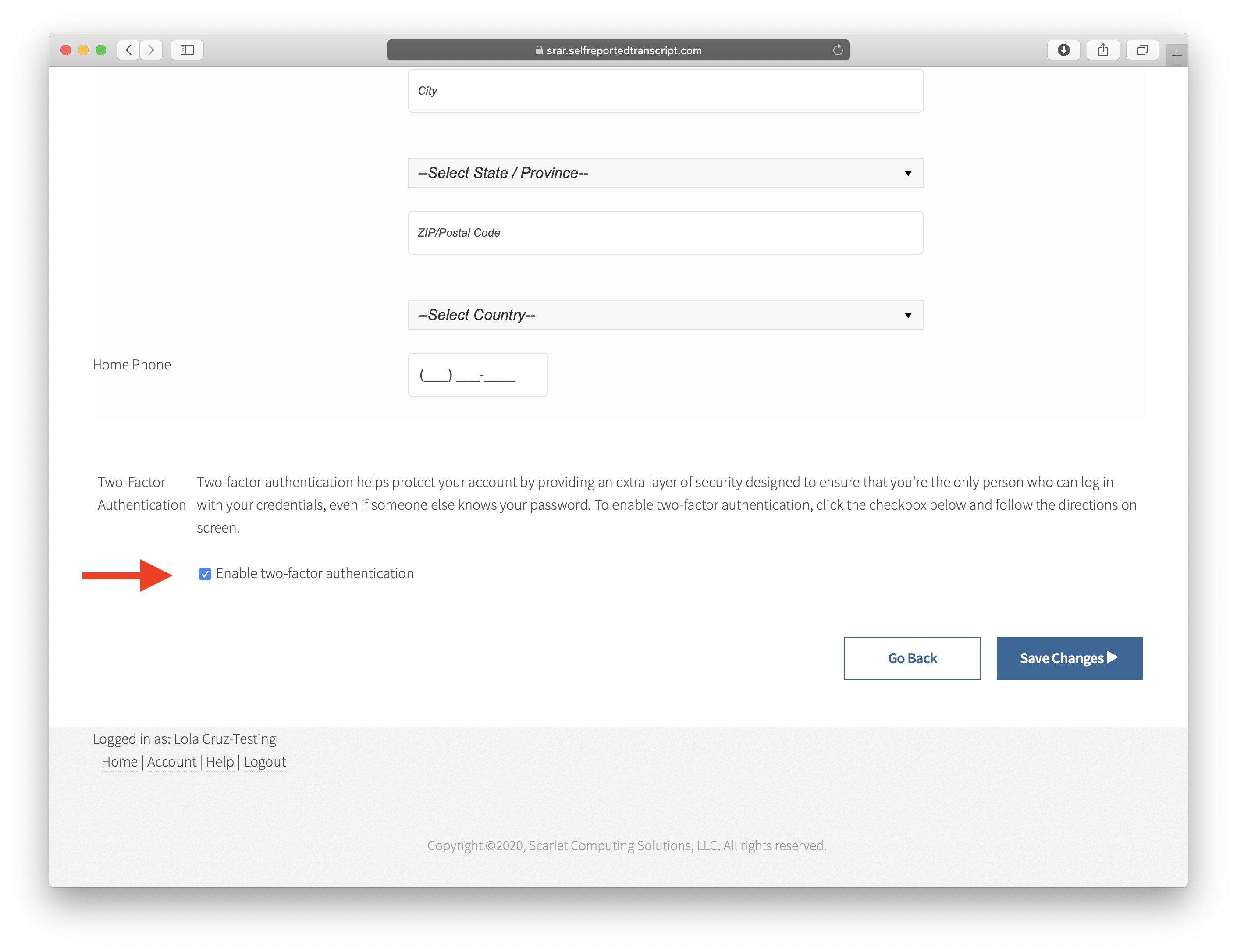
- Recheck the Enable two-factor authentication checkbox.
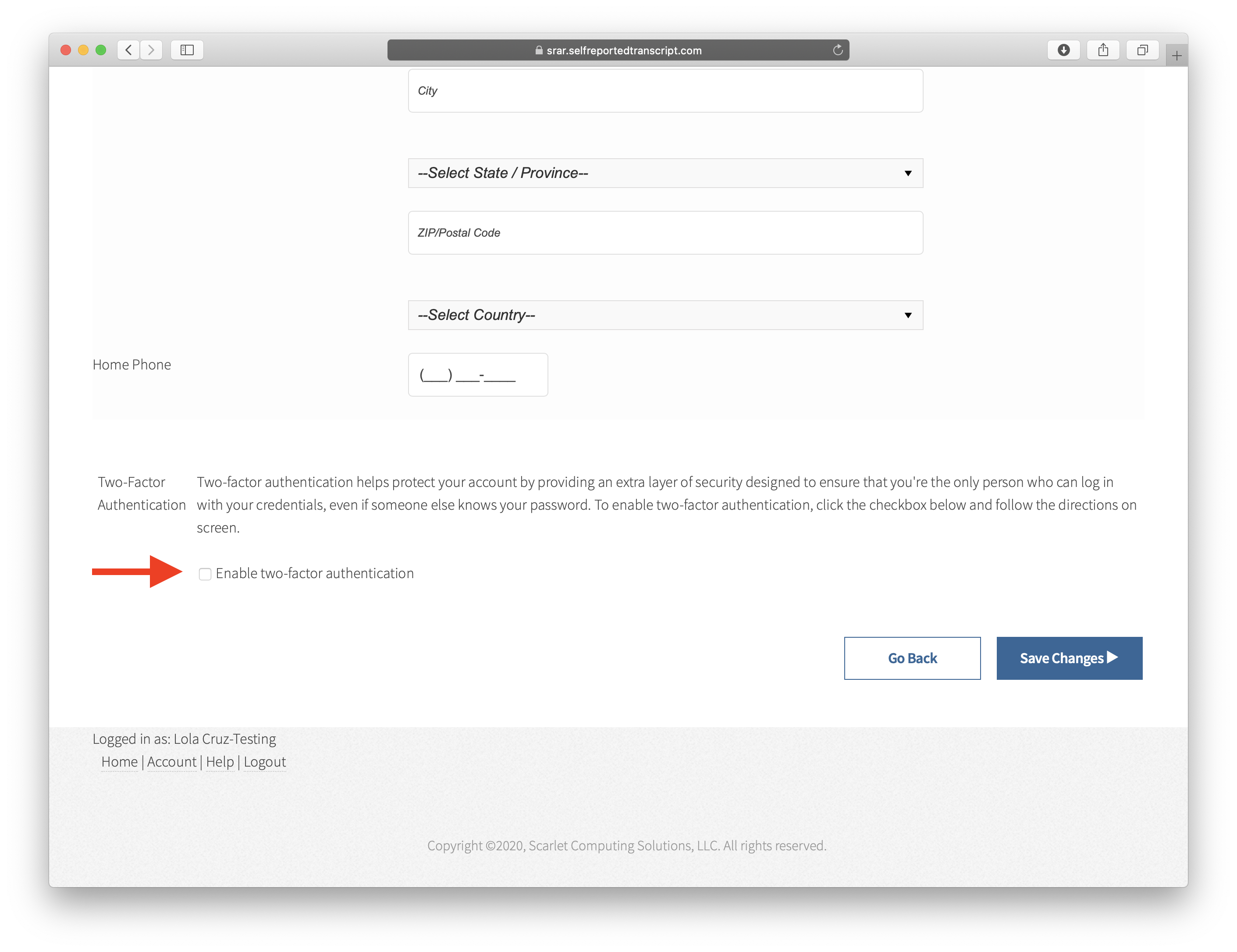
- Follow the on-screen instructions or reference our help article to complete setup.
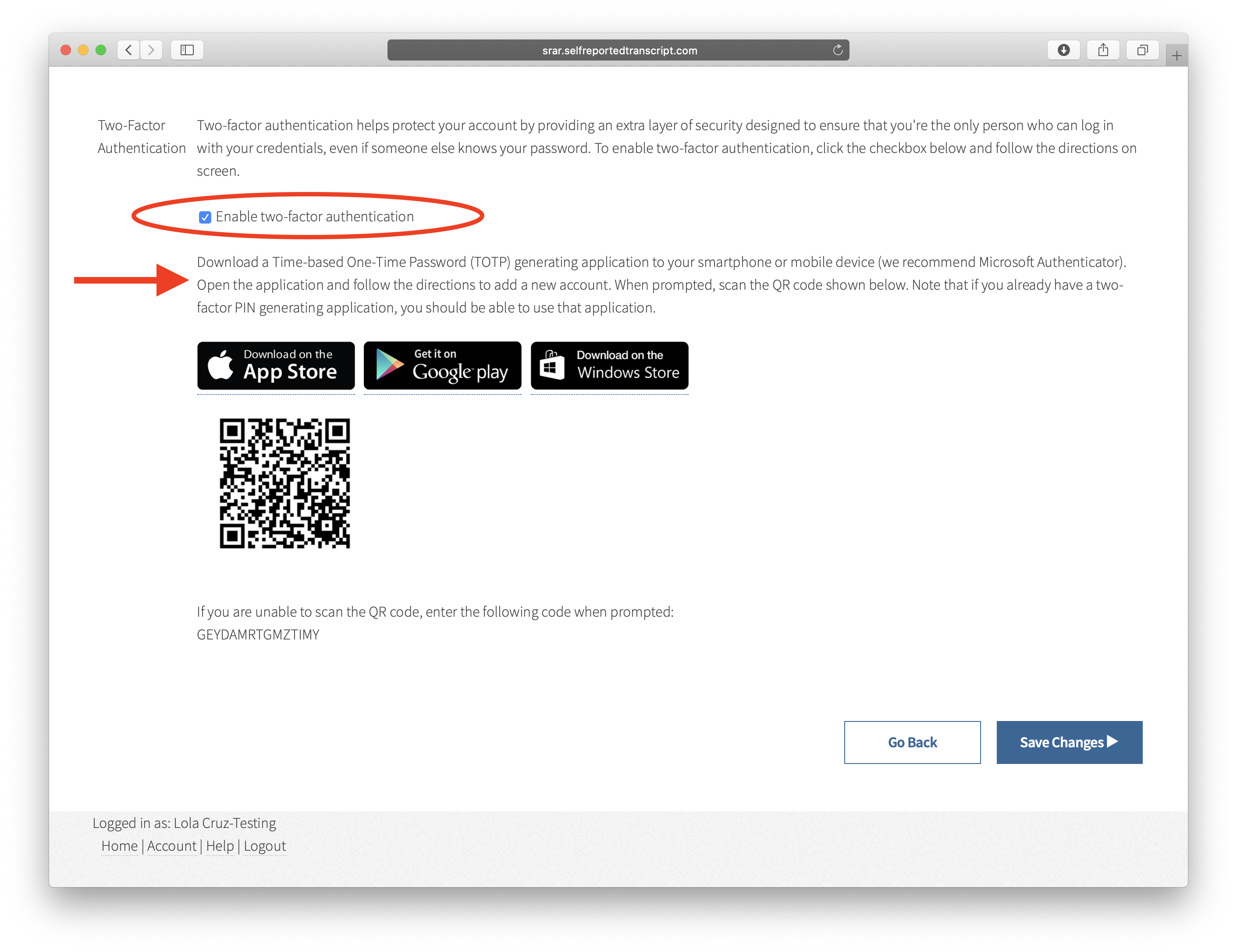
Helpful Tips 💡
If you cannot log in to your SRAR because you are stuck at the Two-Factor Authentication screen, you will need to reset your password to bypass the screen below and regain entry to your account.