To link your SRAR to UTSA, you must first apply to the university and activate your myUTSA ID. You should receive an email from myUTSAaccount@utsa.edu with a link and instructions to activate your myUTSA ID account. You will use your myUTSA ID and passphrase to log into just about everything at UTSA, including your online student portal, ASAP.
Once UTSA has received your application and you have activated your myUTSA ID, you will be able to create or link your existing SRAR account through your ASAP student portal under the Future Roadrunner tab.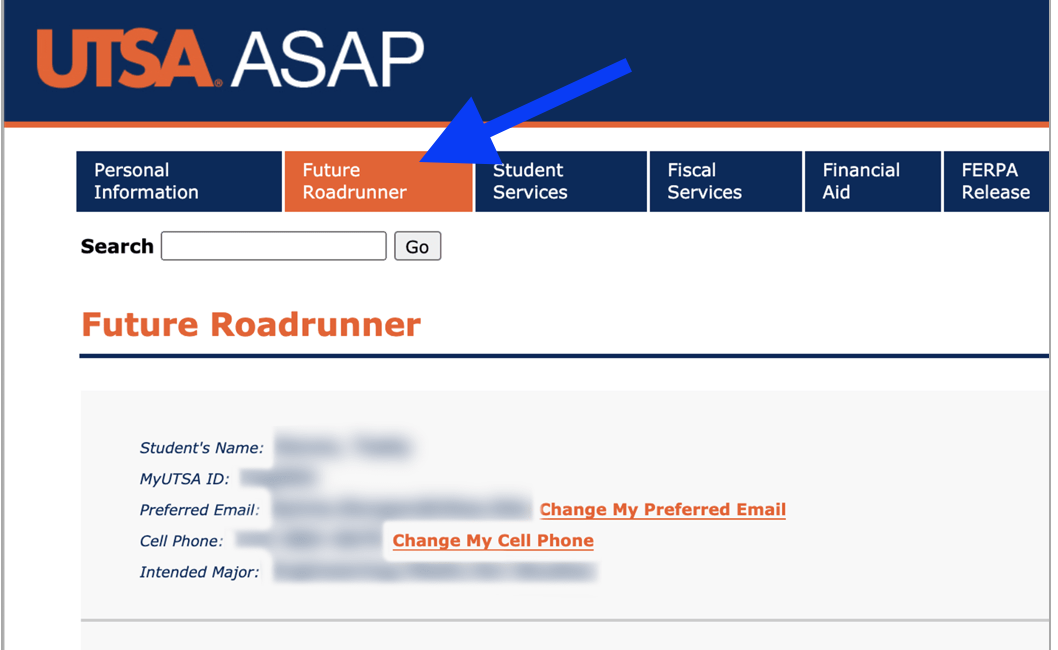
Upon completion/submission of the SRAR and linking the SRAR to your university record, UTSA should receive your document and record its receipt within a few business days.
💡Learn more at the UTSA FAQ page: https://future.utsa.edu/admissions/srar/