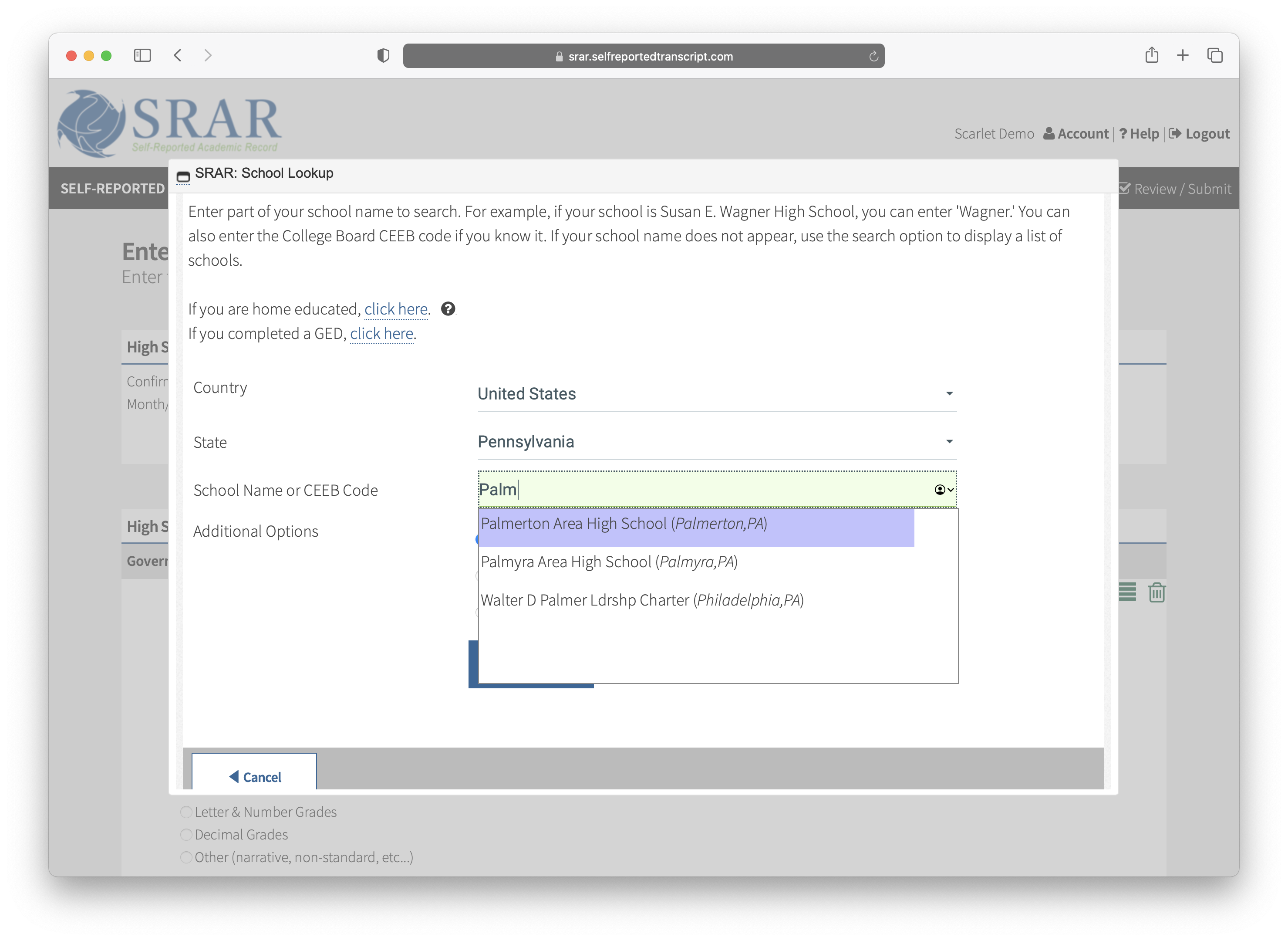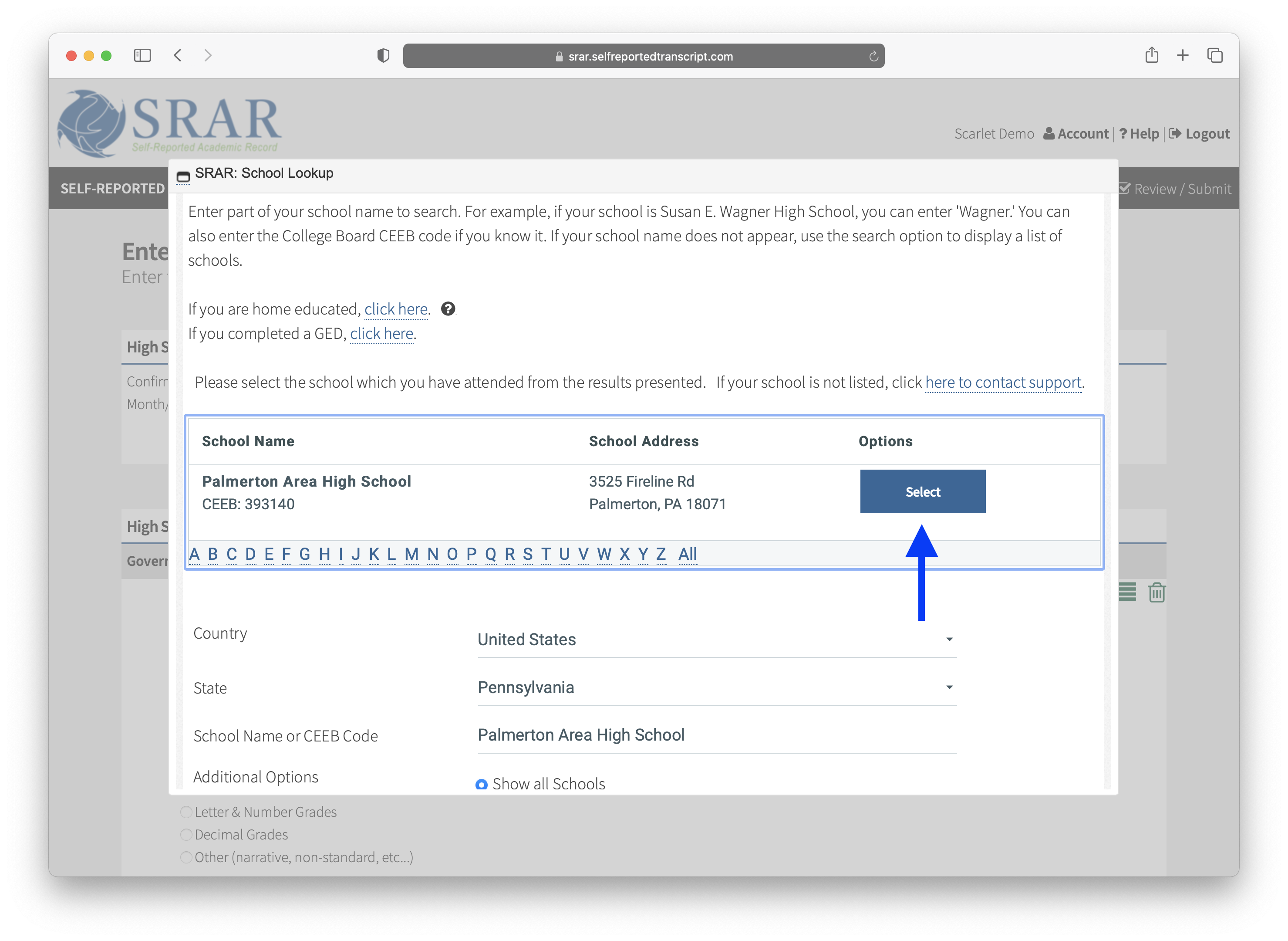Please note that this feature allows you to move all courses listed under one high school to another high school. Currently, we do not have the functionality to move specific courses between high schools.
- To move all coursework from one high school to a different high school, navigate to the Enter High School page and click the "change" icon
 next to the school you would like to replace.
next to the school you would like to replace.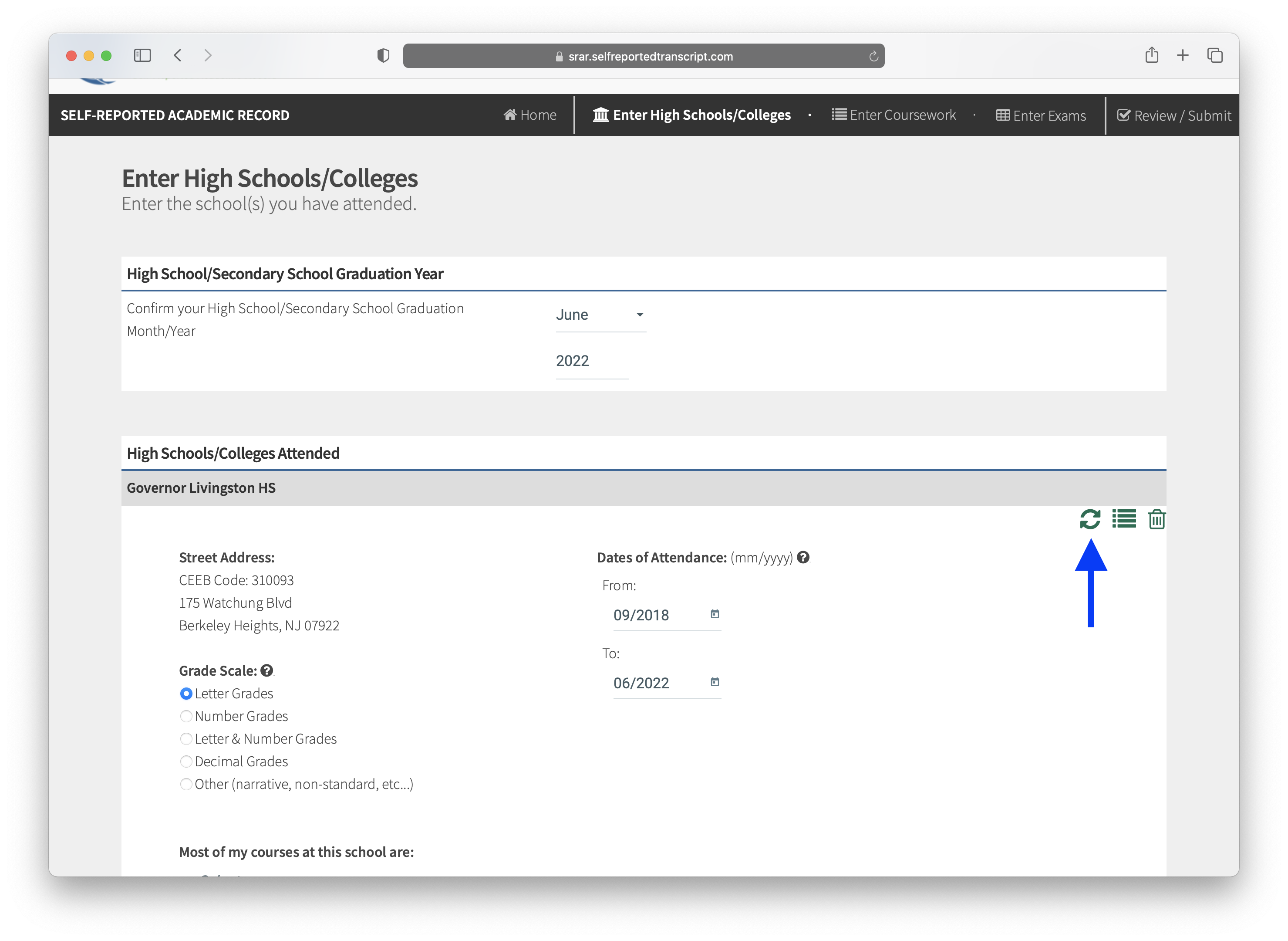
- If you wish to replace your high school along with all entered coursework from this school to a new school, press OK to continue. Press Cancel to go back.
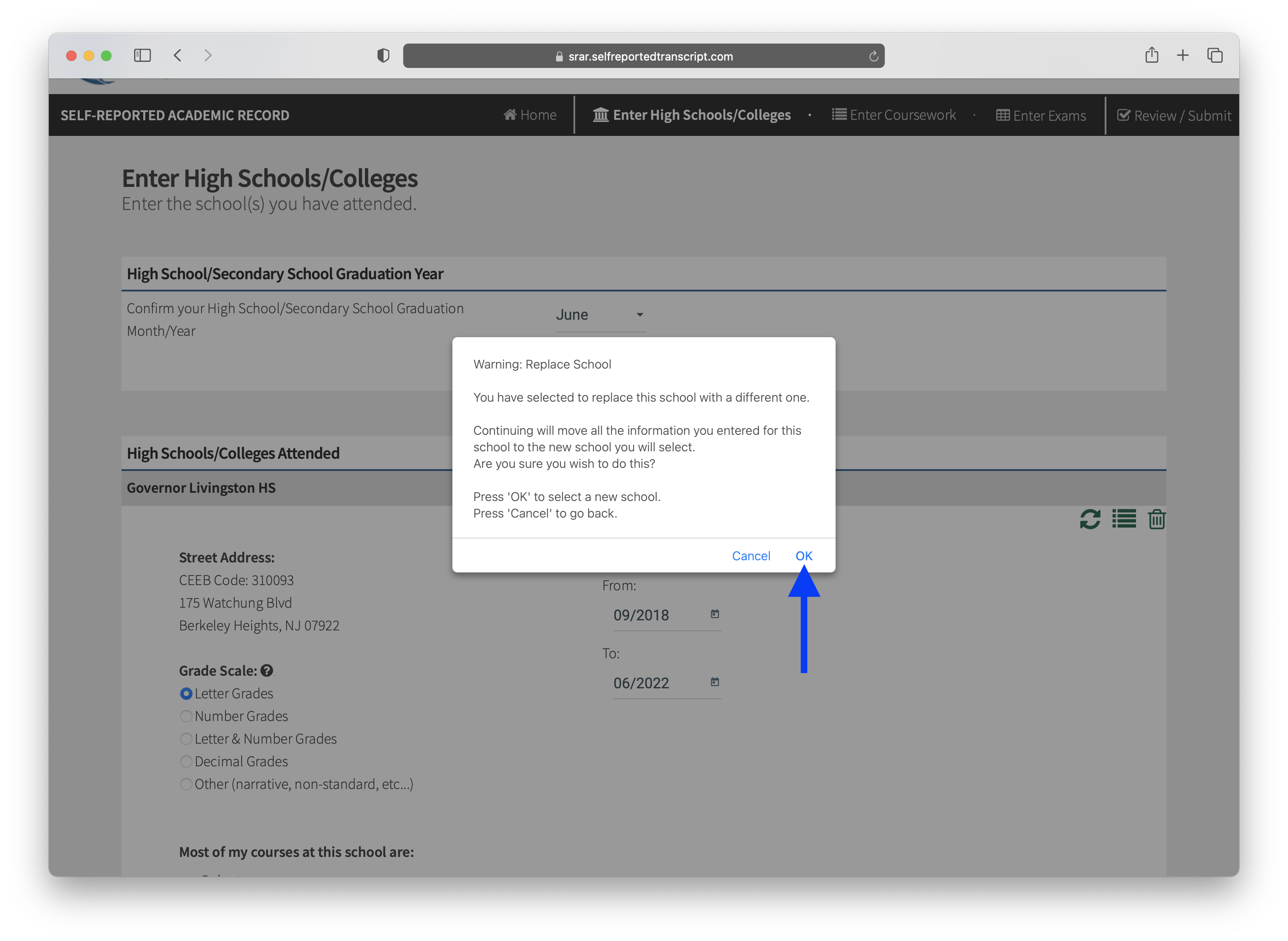
- Search for the new high school by name or CEEB and click Select to complete the change.